Checking for Case-Sensitive Volumes
Updated: 5 years ago
Article ID: 31352
- Open Disk Utility, located in the /Applications/Utilities directory.
- Select Macintosh HD.
- In the bottom-left corner, check if Case-sensitive is listed.
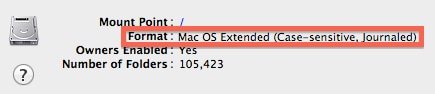
Note: For assistance with changing volume formats, please contact your local Apple authorized Service Provider .
.
Please log in to submit feedback.
Great! Help us improve. Please rate the following from a scale of 1 to 5 stars:
Thanks for your feedback!