More than 100 results found for "Install or patch problem"
How to install Call of Duty: Black Ops Cold War and troubleshooting steps for technical issues
This error means Battle.net Agent (the process that installs and patches our games) couldn't stream necessary files.
Troubleshooting for when one of your games is installed, but the Battle.net app is still giving you an "Install" button instead of "Play."
Your installation could not be started. Please try again.
Standalone patches are downloaded outside of the game launcher or the Blizzard Battle.net desktop app.
Many common hard drive or OS problems on a Mac can be resolved by running Repair Disk.
Updated: 4 years ago
Article